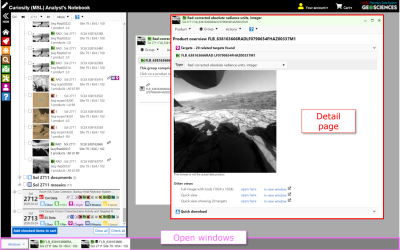Detail pages
A "detail page" is our name for a window that contains information about a specific items like a data product (or a set of related products), document, target, or plan. Contents of a detail page vary. In most cases, there are a number of "views" available within the detail page via a menu bar.
You can open a detail page by selecting an item from the Sol summaries, Search results, the Map, or your User history. When each detail page is opened, a corresponding tab appears at the bottom of the screen. Clicking on the tab brings the related detail page into view.
Data pages
Learn more about data product pages. Topics include:
In addition, information for specific instruments is available:
-
MER Mini-TES browse images and graphs
-
MSL ChemCam RMI mosaics
Document pages
Learn more about document pages.
Target pages
Learn more about target pages.